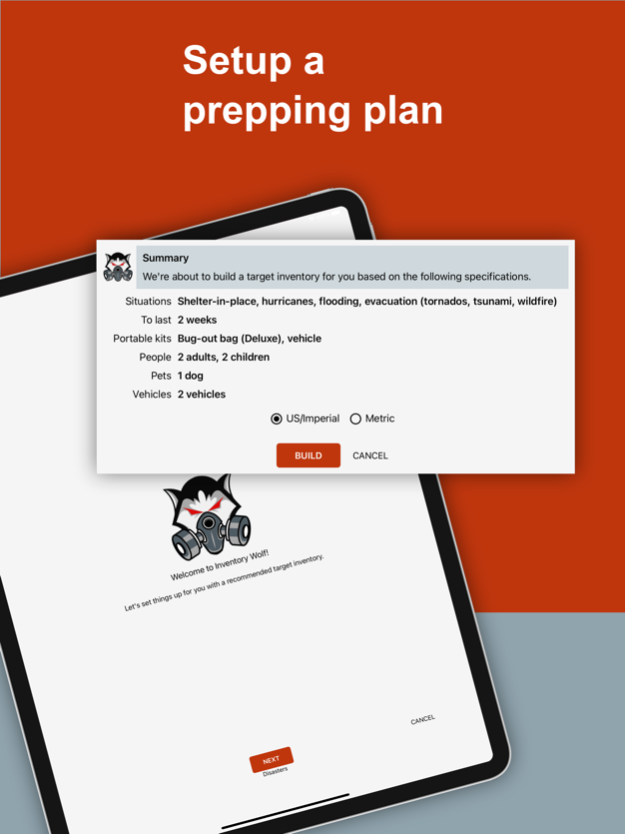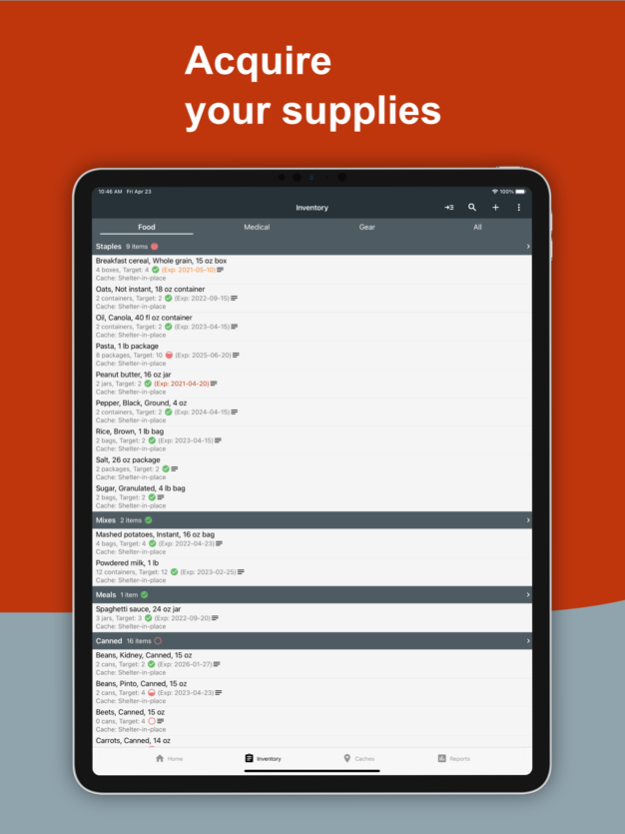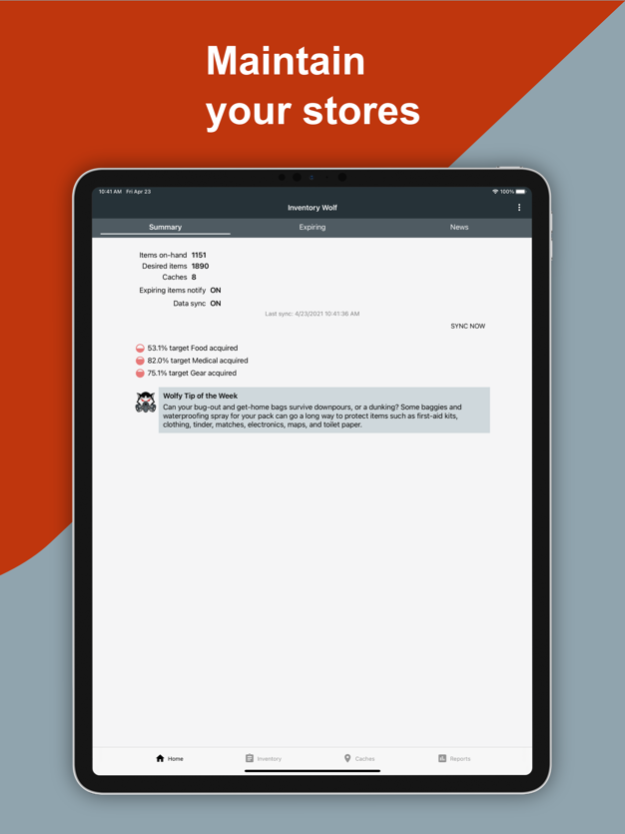Inventory Wolf 1.1.18
Continue to app
Free Version
Publisher Description
The app that gets you prepared.
Inventory Wolf is an inventory app for disaster preparedness. Whether you are new to prepping, or already have substantial stores, Inventory Wolf is for you.
HOW TO GET PREPARED
Step 1 - Setup a prepping plan
• Complete a simple questionnaire to quickly setup a prepping plan
• Recommendations are customized based on situations relevant to you such as earthquakes, winter storms, hurricanes, flooding, and more
• Food recommendations are designed to adhere to 2021 USDA Dietary Guidelines
Step 2 - Acquire your supplies
• Inventory views show progress towards your prepping goals
• The Shopping List report shows items you still need, grouped by category
• Use the barcode scanner to speed up item entry
Step 3 - Maintain your stores
• Organize caches and item categories however you like
• Keep your supplies current with expiring-items notifications
• Protect your inventory data with automated backup and data synchronization across multiple devices *
MORE KEY FEATURES
• Comprehensive recommendations - get target preps for your whole family including pets and vehicles
• Customizable - fully configurable item categories, caches, and custom units
• Built-in barcode scanner - connected to databases of millions of items
• New features and frequent updates - we're continually improving the app
• CSV file import and export - you can work your inventory in a spreadsheet, then re-import it
• Data synchronization - keep your family current with what you have
* Note that each App Store account needs to purchase the Unlimited upgrade to sync data.
The in-app purchase upgrades the free, limited version to the unlimited version - try before you buy
Jul 8, 2021
Version 1.1.18
- Minor UI improvements
About Inventory Wolf
Inventory Wolf is a free app for iOS published in the Office Suites & Tools list of apps, part of Business.
The company that develops Inventory Wolf is Helcorp Interactive, LLC. The latest version released by its developer is 1.1.18.
To install Inventory Wolf on your iOS device, just click the green Continue To App button above to start the installation process. The app is listed on our website since 2021-07-08 and was downloaded 5 times. We have already checked if the download link is safe, however for your own protection we recommend that you scan the downloaded app with your antivirus. Your antivirus may detect the Inventory Wolf as malware if the download link is broken.
How to install Inventory Wolf on your iOS device:
- Click on the Continue To App button on our website. This will redirect you to the App Store.
- Once the Inventory Wolf is shown in the iTunes listing of your iOS device, you can start its download and installation. Tap on the GET button to the right of the app to start downloading it.
- If you are not logged-in the iOS appstore app, you'll be prompted for your your Apple ID and/or password.
- After Inventory Wolf is downloaded, you'll see an INSTALL button to the right. Tap on it to start the actual installation of the iOS app.
- Once installation is finished you can tap on the OPEN button to start it. Its icon will also be added to your device home screen.